In order to write the best web design, you will need to become a good graphic designer. The first step to becoming a good web designer is learning how your design will be presented on the internet. This blog post will teach you how to design graphics for websites and mobile. It starts with selecting the right fonts and colors using tools such as Adobe Illustrator, Photoshop, and In Design. This blog post also covers choosing breakpoints, effects like drop shadows, borders without compromising usability, and color contrasts that are too difficult for humans to distinguish.
Fonts for Design
Choosing and Using the right Fonts
To become a good graphic designer and tailor your graphics to the internet, you will need to learn how to choose the right fonts. The most important consideration when choosing a font is whether or not it is readable on-screen. It also needs to work on mobile platforms as well as computer screens. Because of these considerations, it might be best to use a maximum of 3 fonts in one design. Fonts should work together because there are no good designs that use only 2 fonts.
There are 3 types of fonts: Serif fonts, Sans-serif fonts, and Script Fonts. Serif fonts have a little line underneath the letters that spell “book.” These are not commonly used for writing on websites. Sans-serif and Script Fonts are commonly used on websites, social media, and computers. Sans-serif fonts have no little line below the letters, and Script fonts have a little line that “spell” the character. Serif fonts are more readable on computer screens and will look more professional when printed. Sans-Serif fonts are easier to read on the website and can be used in small print.
The Advantages of Using Fonts
Like colors, fonts can also be difficult to distinguish visually. Depending on the background colors used, it might look like the font has no letters at all. The goal of using fonts is to make your design as readable as possible. Some websites will use only one font throughout the entire design, but sometimes this is not possible because of text sizes and spacing. When using fonts, you want to make sure that the meaning of the sentence is still intact and readable. Sometimes there are a lot of words on a page; it’s important to find a font that allows you to fit more text onto each line. It’s also important to keep in mind the span, weight, and height of the font when selecting your design.
When using fonts on websites, it is better to use serif fonts as they allow for small amounts of text on large screens.
Designing with colors
Moving on from fonts we see lots of colors when it comes to graphic design but you have to be careful with it because, as you’ve probably heard before, there is no such thing as a free lunch. Using different colors in one single design can be too overwhelming or be difficult to remember who is which color. Most designers have mastered the art of making a page look good but still have a full range of colors that they can choose from and still make it easy to navigate. There are 3 colors that they always use in their designs: white, black, and gray.
White for spaces where there just needs to be some breathing room. Black and gray are usually for text. Besides that when it comes to colors most graphic designers make a mood board. A mood board is something created based on what someone has in mind for a set type of color or a set theme. For example, let’s say a client wants a theme based on Clemson a mood board would look something like orange purple, and some lighter versions of the colors for highlights or hover effects. Moving on from colors we have a layout
Layout designs
When designing a layout, one of the most important things to do is to choose the best elements and not be afraid to leave something out. To arrange the elements on a page, you will typically have to use grids or patterns. The only reason why most websites use grids is that they need to have a certain amount of text on each page but that doesn’t mean that your design has to look boring either. Grids are used for the margins (or white space) on a page because it gives us an area for our project. If a client has a design that has an area that is smaller than the margins, it would be best to put the text in more of the margin. If they have an area that is bigger than their margins then they can use more of the white space. It’s important to remember to not have too much of your project in one section or you will not be able to see all of it at once. The first step is to choose how large you want your layout to be.
You want to look at the layout as a whole over the entire website, that way everything flows well and can stand alone.
If you are looking for a designer who knows what they are doing and can create a site following these basics and even more advanced designs. Then contact Mojoe we are the best designer in Greenville SC. After being around and providing the Greenville area with websites for the last 23 years.

If you would like to discuss Your Website’s SEO with Mojoe.net or your website’s analytics, custom logo designs, graphic design, social media, website, web application, need custom programming, or IT consultant, please do not hesitate to call us at 864-859-9848 or you can email us at dwerne@mojoe.net.

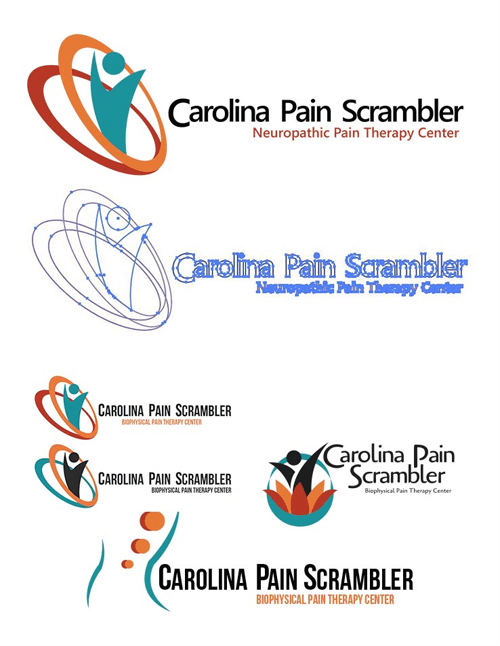
Recent Comments