Many customers and business professionals alike are using their smartphones more than desktops to connect with others, shop, consume entertainment, do business, and more. For this reason, companies need to optimize their website for mobile rather than simply shrinking their desktop design for a smaller screen. There are a number of factors that are impacting how a mobile-optimized website will be accessed, and each factor corresponds to the importance of the specific element of the mobile-optimized site. These factors will impact your success in increasing the number of mobile visitors to your website.
This article goes over these 15 important factors and provides tips for you to consider in reaching out on mobile. Although this article covers only a few factors, there often is more than one important factor affecting how your company is perceived by potential customers on smartphones.
1. Focus on speed as well as functionality.
A mobile site should be fast and easily navigable, but also simple and intuitive to use, which means it needs to be optimized for the smartphone’s capabilities. For example, you may want to include an auto-loading style of opening the site in your mobile site design in order for visitors to not have any delays while browsing the site and completing transactions. This is especially important if your business has a time-sensitive offering (such as online shopping). In addition, many people using smartphones have slow data connections (such as EDGE), which means they will be prone to experiencing a delay in loading pages or experiencing slow load times while navigating through your mobile website.
2. Use the same brand image and logo as your desktop site.
While it is important to have your mobile-optimized site for providing a user-friendly experience, you also have to consider the branding of the company and how this may be portrayed on a mobile-optimized website (especially when an issue arises that may be associated with your business). The company branding should remain consistent, so if customers see a page on your desktop site that is informational in nature and not related to transactions, they will recognize this page when they see it on their phone.
3. Design a mobile-optimized site as a standalone site rather than a subdomain.
The design of your mobile-optimized site should stand on its own with no ties back to the desktop version of your website. While it is easy to redirect requests from the desktop site to the mobile site, you can increase revenue for visitors using their smartphones by making sure they are directed to a mobile-optimized version from the start. This also helps maintain consistent branding and messaging throughout your entire website (including your social media channels).
4. Be sure that you use optimized images and files for downloading content in various sizes.
When designing your mobile site, you will want to make sure that the images you are using are optimized for downloading in various sizes. This means that the image will be smaller in size when it is downloaded on the smartphone, but will be enlarged when it is viewed on a desktop or laptop. You also want to use these optimized files and images on all of your marketing materials (such as press releases, package inserts, brochures and business cards).
5. Content must be search-friendly and provide customer support via FAQs.
Customers often use their smartphones while traveling or while waiting in line at a store where they may need help or information from your company’s website. These customers should be able to easily search for information that will lead them to an answer to their question, so having a search option on your mobile site is essential. Furthermore, the customer support information should be available through FAQs or other content on your website that can give visitors answers in real-time or direct them to other information/resources where they are likely to find a solution.
6. Load the most important and most frequently-used information first.
When designing your mobile site, you want to make sure that the most important and commonly-used pages (such as the home page) load quickly if they are not already in memory. This means loading webpages with unique graphics from a shared server, which may decrease speed considerably. Caching webpages and other content on the phone can provide a better user experience, so you want to make sure that you have purchased this capability if it is not part of your hosting plan.
7. Keep individual pages to single files of text or images only.
Using flash and other elements in your mobile site design can cause the pages to take longer than necessary to load, which could be frustrating for your customers. Stick with high-quality images rather than using graphics that require additional downloads in order for the page to display correctly and quickly.
8. Make sure that your site (and email) are compatible with ‘read’ versions on smartphones and tablets.
If you are using any design elements that use Java, Flash or Silverlight, you must make sure that your site will be compatible with the read versions of the mobile devices. If you are using these elements on your desktop site and want the same look on your mobile site, then you must ensure that they will work properly on all platforms.
9. Add phone numbers to pages where they can be accessed easily.
A key factor in whether or not someone actually calls a business is the location of their phone number during their visit to a website. You want to make sure that the phone number is easily accessible either through typing the number manually or by pressing one button on your smartphone while visiting your website. Adding your phone number to the home page of the mobile site will increase the likelihood that customers are going to use it.
10. Ensure that your address and location information is accurate for all locales.
The presence of incorrect location and address information can be a major turnoff for customers, especially if they are trying to visit a store or restaurant in person. Make sure that you have accurate location data for all of your locations, whether they are physical stores or online (including an office, warehouse or fulfillment center). This will help ensure that users can get directions to your business in real-time without having to search around maps or within email messages when using their smartphones.
11. Add your business hours to your site and place them in a prominent spot.
Similar to the incorrect address information, the lack of business hours for your business can turn away potential customers. Adding the correct information to your mobile site is important, so you want to make sure that you add this information in well-placed spots on your homepage and other important pages. If you are sending out emails, then adding this information within messages will help ensure that customers receive it prior to visiting a location or calling a phone number if they have questions about their visit.
12. Make sure that getting directions is as easy as possible for customers.
Adding your GPS coordinates to your site is a simple way to ensure that you are directing customers to the correct location. While this process can be done manually, using an SEO tool that adds this information automatically will ensure that all of your locations are listed in the same format.
13. Ensure that contact information is easy to find and use.
This includes your website, phone number, email, and social media sites as well as any other contact information you provide for customers who wish to connect with you on a deeper level than just making a purchase. This information should be readily available on your website, and you should make sure that there are no barriers to accessing it.
14. Ensure that search functionality is included for your customers.
Search functionality on a mobile site can be an important tool for increasing traffic and sales when customers are looking for information about your products or services. You want to make sure that the search function of your site will return useful results to customers, so it is important to implement a search box on all of the pages of your website.
15. Utilize responsive design to ensure that your site functions well on all devices.
This is the ability of your site to adjust based on the capabilities of the device being used to access it by creating content that can be adjusted to fit different screen sizes. This functionality will ensure that your mobile site won’t look outdated and extremely small when viewed on a smartphone, but will also allow you to make sure that the important features will be available on all devices.
It is essential to make the necessary adjustments to ensure that your mobile-optimized site works well and provides a satisfactory experience for your customers when they are out and about with their smartphones. When you take the time to implement these tips, you will be able to create a website that will be equally beneficial on all devices (desktop, tablet or smartphone).
Interested in reading more about mobile websites? Mobile-First Design – Everything You Need to Know and Mobile-Friendly Website Design Tips 2021 discuss and give tips for mobile design for websites.
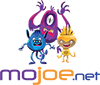 If you would like to discuss Your Logo with Mojoe.net or your website’s analytics, custom logo designs, social media, website, web application, need custom programming, or IT consultant, please do not hesitate to call us at 864-859-9848 or you can email us at dwerne@mojoe.net.
If you would like to discuss Your Logo with Mojoe.net or your website’s analytics, custom logo designs, social media, website, web application, need custom programming, or IT consultant, please do not hesitate to call us at 864-859-9848 or you can email us at dwerne@mojoe.net.


Recent Comments