A product page is the part of a website dedicated to selling a specific product or service. As opposed to other web pages such as the homepage (which are largely informational) a product page is made to both inform and persuade – meaning it will ideally lead to the customer clicking the “Add to Cart” button. This is also what makes product page design a challenge, considering a beautiful design does not always translate to a high converting design. Read on for some valuable insights on product page design.
What are Product Pages?
A product page is the part of a website dedicated to selling a specific product or service. It is made to both inform and persuade, meaning it will ideally lead to the customer clicking the “Add to Cart” button. This is also what makes product page design a challenge, considering a beautiful design does not always translate to a high converting design. Read on for some valuable insights on product page design.
Laying the Foundation
Before you begin to develop a product page, it is important to have an idea of what your goals are. For example, you may want to sell more units of a particular product or perhaps expose customers to new products that they weren’t aware of. Whatever your business goals are, make sure your product page is designed with these objectives in mind. If you have several main objectives for your product page, it is always a good idea to design different pages for each objective.
Once you know what your goals are, the next step is to identify different metrics that will help you measure progress towards achieving those goals. Metrics are important because they can be used to benchmark growth on your product pages over time and ultimately determine whether or not they are effective. Some useful metrics include:
- How many sales or conversions do you want to see? This may be an overall goal for the whole site but also broken down by each product page.
- How many sales or purchases do you want within a specific timeframe? For example, how many units must be sold within a month to make up for the holiday season?
- What is the average order value for each product page? Are most customers buying the lowest or highest-priced products?
The more information you gather, the better you will be able to analyze your product pages over time and measure which pages are most effective. This will give you valuable insight into how to improve your site’s conversion rate.
Identifying Goals
After deciding on the metrics that you need to measure, you will want to develop a goal for each product page. For example, if you are selling high-priced electronics, the goal of your electronics product page will be to increase sales of a particular LCD TV by 25% over last year’s Christmas. If this goal is met, then it will be considered an effective conversion rate for your electronics product page.
Before you develop a goal for each product page, however, it is best to figure out which specific products you are going to sell. This will help you determine what characteristics of that product you should emphasize. For example, if you are selling a particular luxury item such as a golf bag or snowboard boots, then it is most important to emphasize features that make up the overall quality of the product rather than the price. In this case, your goal could be to increase sales by 10% in comparison to last year’s Christmas.
If, on the other hand, you are selling a product that is well-known for its low price such as a computer power supply, then it is most important to emphasize the low price and keep the quality characteristics in the background. This will allow customers to feel like they are saving money or making a good deal. In this case, your goal could be an overall increase of 10% sales per month for an entire year.
Designing Your Product Page
There are five things that you should always include when designing a product page:
- A Product Image – Images help customers visualize what they will be buying and also enhance trust in your store. An image allows customers to zoom in on the product’s finer details in order to make sure it is of good quality. A product image should be large and show off the product’s key features and the quality of its construction.
- The Product Name – For customers who have a hard time visualizing the product, they should have some idea of what they are buying before they click “Add to Cart”. The name should be descriptive and match the accurate title of the product as indicated on its packaging, labeling, or description in your online store.
- Product Description – A product description should give customers all the information they need to make an informed decision. The key to a good product description is that it is complete and accurate while also being interesting so that customers don’t get bored. You should include information about the product in as few words as possible. If customers want more details, they can click a link to see a longer version of the product description.
- A Product Price – A product’s price should be clearly displayed on the page in an attractive and easy-to-understand format. If there are any special offers, then they should also be clearly stated.
- Product Specifications – Customers want to know what they are buying before they buy it. Product specifications include technical information regarding the product such as dimensions, weight, shipping details, recommended accessories, and any other information that is relevant to a customer’s purchasing decision. Make sure this information is accurate before you publish it on your website.
Keep in mind that you should make it easy for customers to find the product information they are looking for. They will need to do less scrolling and clicking in order to find the information that is most relevant or interesting to them. This will keep them engaged on your site and decrease their likelihood of abandoning the purchase.
Interested in reading more about design within websites? User Interface Design – Rules You Need to Know discusses how the design of a website can be implemented to not only look good but be easy to follow navigated through.
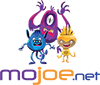 If you would like to discuss Your Logo with Mojoe.net or your website’s analytics, custom logo designs, social media, website, web application, need custom programming, or IT consultant, please do not hesitate to call us at 864-859-9848 or you can email us at dwerne@mojoe.net.
If you would like to discuss Your Logo with Mojoe.net or your website’s analytics, custom logo designs, social media, website, web application, need custom programming, or IT consultant, please do not hesitate to call us at 864-859-9848 or you can email us at dwerne@mojoe.net.


Recent Comments