For most small business owners, your website is a digital portfolio that tells more about your business, your company’s values and views, and your products or services. But did you know that as much as 75% of people judge a website’s credibility by its design? That’s why it’s important to have at least a basic understanding of UX and UI design, so you know how they work in tandem to ensure your website is driving your business goals. The last thing you want is for your site to suffer from web design mistakes that hurt sales (read The Bad Website Checklist to find out!).
First things first: let’s understand the meaning of these two acronyms and how they relate to your business website.
- UX stands for User Experience: This area of web design weaves critical analysis and logic to understand and plan for a user’s interaction with products, systems, and services. It includes usability, design, navigation, and impression. Simply put, it’s about creating a great web design. UX design is like the blueprint of a house: it plans how to help people get in and out, and from one room to the next.
- UI stands for User Interface: It’s all the little meeting places between a user and a computer program, in this case, your website. The interface is a set of commands or menus that help a user communicate with the program. UI design determines how easily and intuitively a person can do what they need to do with your site. UI design is like the furnishings and paint and little details that evoke the mood of a home.
Both UX and UI are coherent design disciplines with a similar focus, which pave the way for a fantastic end-product. It wouldn’t be wrong to state that UX and UI are complementary aspects of web design, with one being incomplete without the other.
When it comes to their differences, it’s important to project these disciplines as separate organizational roles. While UX is more of a data-driven projection of how the customer is expected to feel when on your website, UI takes the design patterns and even the minutest of details into consideration.
Plus, UI design is about making the layout delightful and enjoyable, whereas UX design concerns ease of usage. UX is more of a concept or rather a feeling that promises seamlessness, responsiveness, and the overall premise of the website. On the other hand, UI comprises elements, tools, technical tidbits, and digital interfaces directly associated with the design process.
Top Reasons to Invest in UX Design
The post-pandemic era might just be the ideal time to invest in UX design. Visitors and prospective customers pay close attention to user-friendly websites, and Google’s recent algorithm updates have been heavily focused on UX design ranking signals. Your site’s user experience officially impacts where you sit in the search results.
Here are the top five reasons to invest in UX design:
-
- Improve the customer experience: The right UX design is all about anticipating your users’ needs and wants, then helping them easily move through your website toward an ultimate goal. An excellent UX design encourages extensive interaction with your business through suggested next steps, call-to-action (CTA) buttons, plus survey or newsletter signup prompts.
- Decrease bounce rate: When the immediate result of landing on your website is a strong UX design with a clear path to find relevant information, visitors are more likely to stick around on your site which means a lower bounce rate.
- Drive eCommerce sales: For an eCommerce website, a strong UX design can result in fewer instances of cart abandonment, thereby leading to an increased number of purchases. Believe it or not, a responsive and customer-centric UX design actually pushes conversions and sales figures up by 400%! A web design agency can build you a high-quality eCommerce website, or you can choose an eCommerce platform like Shopify or Wix that allows some flexibility to customize your design and boost sales.
- Cut customer service costs: An efficient UX layout can save a massive amount of money on customer service when people can find answers to their questions with ease and don’t need to contact the company via forms, chats, calls, emails, or social media. If the website is interactive and easy to use, paths to information and processes will feel self-explanatory.
- Improve ranking signals: User experience has evolved into a vital ranking signal. With Google valuing mobile-friendly design and page load speeds as vital cogs in the ranking wheel, there is no choice but to incorporate UX design as a priority in your SEO and business growth strategies.
UX Best Practices for Website Owners
UX design is essentially building a home for your content. You have to plan for the right number of rooms, doors, and windows before you can start building it!
-
- Always start a website redesign project by mapping out what content you have and what content you need. The content should guide the information architecture – you don’t want to just pick a design and then try to make your content fit into awkward places! If a website redesign is on your mind, start by mapping out ideas based on the content flow. Assess the existing and planned content before envisioning a working UX prototype for where it will all go. A content-centric approach takes care of the page transitions and overall flow of the website.
- A good way to approach a UX strategy for your website is to know your users’ goals. Why did they come to your website, what do they need to be able to do, and how can you help them quickly accomplish it? For instance, you could conduct phone or chatbot surveys, or create a pop-up survey on your website. That way you can interact with engaged users, and collect their feedback with ease.
- Good UX design is about creating a positive outcome, and it all comes down to usability. A good UX strategy might mean having to let go of certain superfluous design elements to accommodate ease, speed, and simplicity. More often than not, this approach also takes the audience base into consideration. With the positive outcome being the essence of any UX design, your focus should be on easier decision-making and faster navigation.
- Don’t ask too much upfront in your website’s lead forms! Each field a user needs to enter is a small barrier to conversion because it requires effort and a willingness to share personal details. Try to pare down form submissions, CTAs, and similar elements, especially if you are starting out. The more typing and sharing a person needs to do, the more annoying the process becomes. A good UX design is about asking only for the basic details required to start a conversation with your customer.
Article Provided By: Forgeandsmith
Image Provided By: Specbee
 If you would like to discuss Your Website’s Search Engine Optimization with Mojoe.net or your website’s analytics, custom logo designs, graphic design, social media, website, web application, need custom programming, or IT consultant, please do not hesitate to call us at 864-859-9848 or you can email us at dwerne@mojoe.net.
If you would like to discuss Your Website’s Search Engine Optimization with Mojoe.net or your website’s analytics, custom logo designs, graphic design, social media, website, web application, need custom programming, or IT consultant, please do not hesitate to call us at 864-859-9848 or you can email us at dwerne@mojoe.net.
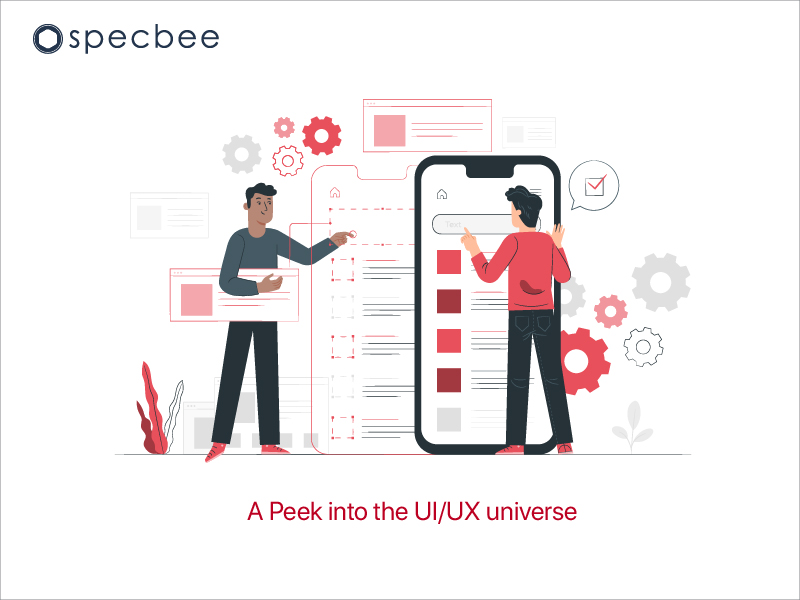
Recent Comments