Web accessibility is something many internet users don’t think about, yet it affects almost all of us in some way. Accessibility is about you, your friends, colleagues, and family members. It’s about having empathy for the internet users. The aim of this guide is to provide you with an overview of the issues and available solutions. We hope it will be a useful first step on your journey to creating more accessible websites.
This guide shows how to make websites more accessible, from the very basics of web accessibility to the most advanced techniques. It is a practical and hands-on resource for all levels, from beginners who are just getting started through to experienced professionals who want to take their knowledge further.
1. What is web accessibility?
Web accessibility is about making websites usable by everyone. By making your websites more accessible, you make it easier for disabled people and older people to use the internet, access information and take part in online activities. Websites that are accessible are a benefit to everyone.
For many years, disabled people and their organizations have been campaigning for better web accessibility; they continue to do so today. In fact, the World Wide Web Consortium (W3C) Accessibility Initiative has a mission “to ensure that the Web remains open and accessible to all.” It’s important that you support these campaigns — let others know why accessibility matters.
People with disabilities
Different abilities and disabilities are very diverse, there is no “one size fits all” solution. Take a look at this quote from the UK Access Board (UKAB):
“Disability is a complex issue and encompasses physical, sensory, intellectual, mental health, cognitive and neurological impairments. It affects people’s ability to carry out everyday tasks or to enjoy an activity.”
This quote highlights that many difficulties face people who use the web. The Accessibility Initiative has published a list of assistive technologies that are worth exploring. Assistive software helps people with disabilities on their journey from education through to employment and in their daily lives. Some of these tools can be used to overcome the barriers that disabled people face when using the internet.
Accessibility affects all of us as we get older, our eyesight may deteriorate, we may suffer from arthritis or other physical ailments that make it difficult to use a computer. We also know that many retirees spend more time online than before retirement.
Older people
People age 55 and over are one of the fastest-growing demographics on the web. The question is whether they are doing this because they want to or because society expects it of them. The older generation is often seen as a group that cannot adapt to change, but this isn’t true — many have embraced new technologies wholeheartedly.
2. The web is an inaccessible place
The web is not nearly as accessible as it could or should be. Why is that? It’s simple, really. The web was born in the eighties as a technical solution for the design of information retrieval systems (IR systems). These systems make it possible to find and locate information using keywords, descriptions or any other method of description. The search engines, such as Google and Yahoo!, allow users to search for this kind of information.
The need for increased user interaction through the browsing process was also rising at that time. For this reason, the browser was born. A browser is, essentially, a program that can be used to view webpages and files that are located on servers.
Some of the features we take for granted today didn’t exist or were not widely adopted until later years. For example, search engines didn’t become widespread until 1994 and the HTML standard was not finished until 1996. The first CSS standard wasn’t established until 1998, there was no commonly used scripting language until 1995 and JavaScript was not fully supported in Internet Explorer (IE) prior to version 5 (2007). Consequently, the way web pages were displayed didn’t get much attention until later years.
Today we can see that many elements of web design are still based on those standards. The W3C has recommended that all websites should be HTML5 and CSS3 compliant but, to date, only a few have taken up these recommendations. As a result, it is possible to find sites that are not accessible to people with disabilities or which won’t work with older browsers and operating systems.
The web is an inaccessible place: what is necessary for us to do?
There are three broad types of tasks that users can accomplish on the web: information seeking; information processing and interaction; and interaction with content (e.g. e-commerce). A typical web user interacts with different levels of the website through one or more of these tasks.
The access barriers that people face are different from one task to another. For example, if a web user is unable to use a mouse properly, this can affect their interaction with a website as it relies heavily on text and mouse control. The problems will be exacerbated if the person can’t read text or if they are not able to hear content being played out using sound — both are common issues for many people with disabilities.
With those issues in mind, it’s clear that there is no “one size fits all solution” for making websites more accessible for everyone.
Interested in reading more about web accessibility? Inclusive Web Design Principles For All 2021 discusses how to improve web accessibility through inclusive web design.
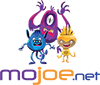 If you would like to discuss Your Logo with Mojoe.net or your website’s analytics, custom logo designs, social media, website, web application, need custom programming, or IT consultant, please do not hesitate to call us at 864-859-9848 or you can email us at dwerne@mojoe.net.
If you would like to discuss Your Logo with Mojoe.net or your website’s analytics, custom logo designs, social media, website, web application, need custom programming, or IT consultant, please do not hesitate to call us at 864-859-9848 or you can email us at dwerne@mojoe.net.


Recent Comments