Mojoe.net is excited to announce that we have released a new feature for one of our clients. We have been working with Automate America to enhance their website in order to provide the best experience for their customers. Automate America provides a free marketplace of customers, service partners, and professionals to connect with opportunities and services. We worked with them to create a Watchlist feature for customers, partners, and professionals to use when navigating through the site.
Watchlist Feature Functionality
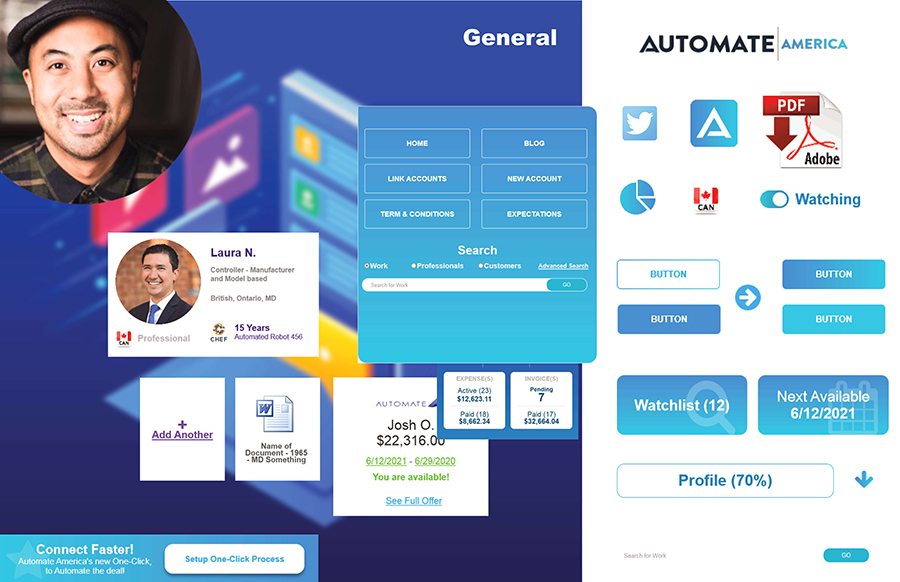
The Watchlist feature provides customers, professionals, and service partners with many different functions. It allows professionals to track specific work requests and track their own work history. Customers and service partners are able to check the availability of their preferred contractors and schedule around a professional’s timeline. The Watchlist also allows them to quickly submit a request to a professional to get them lined up for a project. Professionals, customers, and service partners are all able to network with each other. Professionals can connect and message other professionals within the network. Customers and service partners can network with other customers and service partners to gain insight on their industry peers. The Watchlist feature provides a lot of advantages for customers, professionals, and service partners.
The Process to Create a New Feature
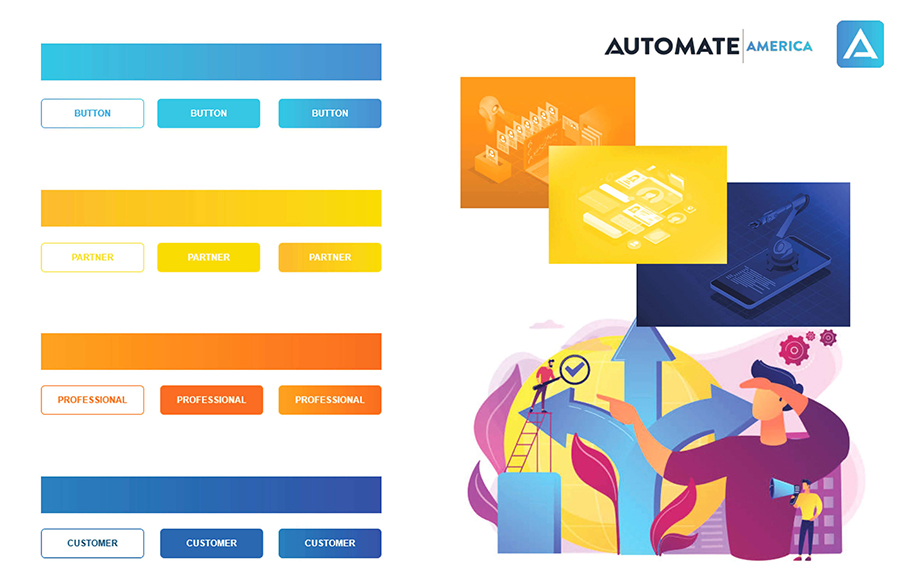
There is a lot that goes into creating a new feature for a website. We started the process by creating a mood board with the different colors, fonts, images, and buttons that are used in the design. Once the client had approved the mood board we moved to the design phase of the process. This involved creating multiple pages for each of the users. We created a design for customers, professionals, and partners since each of these users would be using the Watchlist feature for a different purpose. Once the design was approved we created a wireframe. This showed the layout of the webpage and demonstrated what elements would be on each page. The difference between the design and the wireframe is that the design is completely visual whereas the wireframe is interactive. In the wireframe you are able to click on buttons, navigate to different pages, and understand how the feature will work once on the website. After the wireframe was approved we moved into the development stage, which involved actually creating the feature on the website. Essentially we recreated the wireframe using coding to integrate it with the website. Throughout the development process we worked hand in hand with the client to make sure the feature worked exactly how the client had in mind. We also tested the feature to make sure the majority of the bugs were worked out before the feature was pushed live. Once the development process was completed and the bugs were worked out the new feature was pushed live on the site and can be used by any user.
We continue to develop new features for Automate America and all of our clients. Mojoe.net is committed to continuously improving our abilities and providing the best work possible for each or our clients. If you need a new feature designed and developed for your website be sure to contact us!
 If you would like to discuss New Features for Your Website with Mojoe.net or your website’s analytics, custom logo designs, social media, website, web application, need custom programming, or IT consultant, please do not hesitate to call us at 864-859-9848 or you can email us at dwerne@mojoe.net.
If you would like to discuss New Features for Your Website with Mojoe.net or your website’s analytics, custom logo designs, social media, website, web application, need custom programming, or IT consultant, please do not hesitate to call us at 864-859-9848 or you can email us at dwerne@mojoe.net.

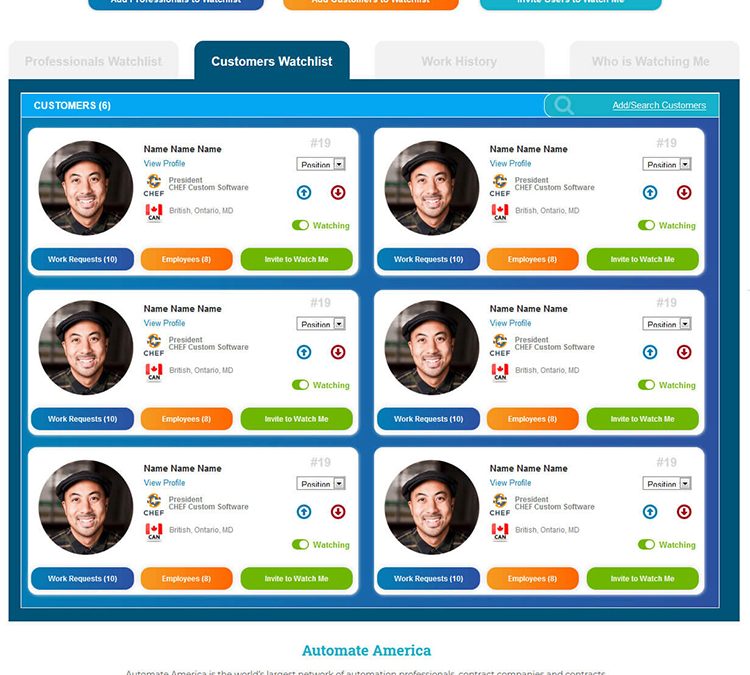
Recent Comments