Developing Web Site – Make sure that you have the following: A Plan, Development, Design, and Maintenance of a web site.
I’ve blogged a lot about web site development and I want to make sure I stress a few important items, a web site is a constant ever changing and growing marketing tool for your business, before beginning a web site or web development please consult with an expert, and most of all PLAN your web site. To help you make your plan, here is a simplified checklist for the planning, development, design and maintenance of a website ($ indicates potential additional fees that may be incurred).
PLAN YOUR WEB SITE
- Make a plan for your site.
- Consult with several companies and make the right decision for you and your budget.
- Plan a budget for the development of your web site as well as the maintaining of your web site
- Decide on if you need a Content Management System (CMS) and if so which one should you use. Drupal, DotNetNuke, Joomla, or WordPress
- Set a Launch Date – Before you officially launch your site and during the plan phase set a date to launch your site, be sure to make note of that date with the developer but be mindful if you ask for additional pages, functions, or any changes this can and will extend your launch date please decide what is most important to you and your business. Getting the site launched with the initial content or adding additional content and changes and delaying the launch of your site. This is the most common problem when developing a site. Also remember you can always continue to add to a site very quickly if you have a CMS.
- VERY IMPORTANT – Once you have chosen a CMS make sure the developer you choose can not only develop in it but support it after the launch of the site. Also make sure that the code is not proprietary and you are allowed to move your site to another company once the contract is completed. This is a common issue with a lot of web developer they either do not tell you that your site has been developed in a proprietary system or that only they can maintain it because no one else in the area supports the CMS they used.
DEVELOPMENT
- Gather information relative to your site before meeting with web companies. The gathering of information; such as, Pictures, Text, Keywords, Video, Social Links, Phone Numbers, and Address can give you a big head start in the development of your web site.
- Website Name (Domain Name) – Make sure to choose a name that complements your company, service or product that you are introducing on the web. Tying in your primary keyword into your domain name can be extremely helpful.
- Competition Researched – Make sure you see what your compettion’s web site looks like, do some research check out their sites. See what you like and don’t like, make a list of things you do and the things you don’t like.
- Visit other web sites and pick out sites that you like and have function and features you like
- Make a list of keywords 1 to 25 about your business, Ex: (Web Design Greenville SC, is considered one keyword or phrase)
- Use Google Keyword Tool to create check your keywords and see how popular they are.
- Website Title Chosen( Use your number 1 keyword / Key phrase in your title)
- Website Host Research, if your developer does not have a hosting solution for you. Check around the area for other companies that do not only develop but host the site as well. Having one point of contact is critical. Especially when your site goes down and your web developer has no reason why, then you are calling someone else whom may answer the phone or may not answer the phone.
- Website Host Chosen and Registered $
- Website Name Chosen – Make sure once you have chosen a name that when producing collateral pieces like business card, letterhead, envelopes, brochures, invoices, receipt, billboards, mailers, flyers, or any printed piece for your business that your www. is plastered all over the place.
- Website Name Purchase $ Typically we use Godaddy to register all of our names and we charge exactly what Godaddy charges us.
- Website Structure and Organization Established – Here is a great resource for structure of a web site – Web Style Structure
- Link Exchange Researched – Check with your vendors, suppliers or anyone that you do business with and ask about putting a link to your web site on their web site and vice-a-verse.
- Link Exchange Page Set Up – Make sure if you are going to be exchanging quite a few links that you setup a page to handle your policy and make it easy for other sites to grab your logo and a link to your site. The more in-bound and out-bound links you have the better your site is received as an information hub than just a site selling a product or service.
- Articles/Resources Provided/Researched – Search the internet, publications, in-house material, collateral pieces and other media for articles / content that you can add o your web site which in turn will add value to your site as a resource of information and will assist with improving your search engine registration.
- Articles/Resources Chosen – Link to other related articles that are relative to your service or product. Make sure to give credit to the person or company that wrote the article or content that you are linking too.
- Advertising Inclusion Implemented – Decide wether or not you would like to include advertising on your site, and if so then choose rates and rate sheet that a potential customer can easily download.
- Search Engine Submission Prepared – Set a goal for your search engine submission. This does not happen over night and it takes several elements to make this successful. Make sure there is a plan from your web developer or SEO specialist and that they plan to analyze the results after a certain period.
- Search Engine Submission Implemented $ – Even with having a plan and a goal set, this process is not a one time process. It is a constant under-taking. You will always need to be mindful of your web site placement in the search engines because your competition is always trying to get ahead of you and will try the same tactics that you have done.
- Review Search Engine Submission Results (1-4 months after public release) – Set a date and time to review your search engine placement with your web developer or SEO specialist after about 4 months, so you can find out your placement as well as improve your placement if the goal that was set was not reached.
- Setup Social Accounts like Facebook, Twitter, Linked In, Blog, and make sure to have someone whom can update them on a regular basis. THIS IS VERY IMPORTANT, this must be done on a regular basis it can be the difference between getting a sales or perspective customer. The more you update your site, blog and social accounts the better your chances of bringing someone to your site. “It is like putting hundreds and hundreds of fishing hooks in the water, the more you put in the greater your chances are a landing a big fish.”
- Add Google Analytic s or Re-Invigorate – At Mojoe we use both of these tools Google is free and re-invigorate it $10.00 dollars a month. We do this so we can have cross comparison of analytical data for your web site.
DESIGN
- Artwork Compiled – Laying out the colors, fonts, and spacing you like, so that your designer or branding specialist can speed your design time up greatly as well as provide you a more effective brand that you are looking for in your business or service.
- Color Scheme Research / Presented – Check out these links for Color: Kuler, Color Scheme Designer or Color Schemer
- Typography Research / Presented – There are some really helpful web sites available that will make it very easy to choose which fonts to use for your web site. Your Type can send a message an convey meaning just like a picture or logo. So choosing the right font style, color and spacing can be very effective in -conjunction with the rest of your site to present the correct message. Here are some useful resources for researching fonts: Google Fonts, Smashing Magazine, Inspiration Bit, and 1st Web
- Pictures Research / Presented – “A picture is worth a thousand words” this statement as has more meaning on the web than any where else on the planet. Having a picture that is of quality and meaning can impart so much information about your business that it leaves the words behind. Be mindful of your photography make sure it sends the right message to your viewers when presented on your site. If you use stock photography and photography from a local photographer make sure they compliment each other. The worst thing that can happen is having two different styles of photography on a web site. It sends the wrong message to your viewers but this is a common practice because high-end quality photography cost money. So make a decision wether to use all stock photography for your web site or use all photography you have shot with your digital camera. Pick one quality stand-point for your photography and stay with it, if you are going to mix them then be sure to hire a professional photographer. Here are some helpful stock sites and professional photographers. PABPhoto.com, Patrick Cox, iStock Photo, and Big Stock Photo
- Creation of a Mood Board – The creation of a mood board for your site and the over all theme of your company is not only a resource to be utilized with the development of your site but with all the collateral pieces that are created for your business. By doing this you will keep a constant brand so your company or service is always recognizable, and this is paramount to the success of your business. Note: “Not every company can design brands as well as develop web sites correctly be careful when choosing a one size fits all company. They are usually great at one aspect but are lacking in other areas.” If you would like more information on the creation of Mood Board, Check out this article at Web Designer Depot.
- Logo Designed or Prepared as Digital Art – The designing of your logo should incorporate your overall theme for your company. The logo should be made available in several formats for you; such as, black and white and color. Your logo should be able to be scaled from a favicon to a billboard. Which means your logo should be done as an EPS file or what is also know as a vector file so it will scale easily and without having to be re-created.
- Layout Design Research and Presented – When laying out and designing your site be mindful of how your customers will be viewing your site. Will they be viewing your site via there desktop, laptop, mobile phone, iPad, iPhone, or even their TV. If so you need to make sure that your site is an adaptive web site or a fully responsive web site($ A fully responsive site can cost a great deal of extra money). Web sites that are presented on other devices looks and acts differently make sure your web developer discusses the pros and cons of developing a site for only one device and if they are using Flash on any of the site. How limited your site will become to certain parts of your viewing audience. When we develop a design we present it in all formats that we will be developing for, so if we are doing an adaptive site we will present you with a Desktop version of your site, Laptop version of your site, Tablet version of your site, and a mobile version of your web site.
- Color Scheme Chosen – Once you and your developer have choose the color scheme make sure he supplies you with a CYMK version which is a printer version of your colors so when you print collateral pieces all of your colors will match. It is best to pick out your printer color first for your collateral pieces and work from that to create the web colors you will need for your web site.
- Layout/Design Chosen – Once you and your developer have made a decision on the layout and design make sure that once the site is completed and the contract finished get the creation files, font files, color scheme, and any and all other related files. The reason is because this is your web site you want to make sure you have a full and complete version of your site in-case you ever have to take these files to someone else. Also you will see how well organized your developer and his/her team his which will give you some insight to the development of your project.
- HTML and CSS Coding Design – This part of the process is the structure and the layout of your site. HTML which stands for Hyper Text Markup Language and CSS which stands for Cascading Style Sheets control the look and feel of your site in the browser. Make sure that your code is commented by your developer this can be essential when having multiple developers work on your site. The comments basically are a road map to the construction of your web site and will make it easy for another developer or team to come in and assist or take-over for another company or developer.
- What is the Function – The function of your site is how your site interacts with potential customers and viewers. This is usually accomplished by javascript, Jquery, or flash. Now there are pros and cons to each make sure they’re explained to you and your understand the benefits and draw backs. So if you want a rotating banner of pictures at the top of your site discuss with your developer how that will be achieved and will it be visible for all of your audience. Also if you are going to have a form on the site will it be functional for everyone and whom will the form go to?
- Content and Articles Added – If you are going to be adding additional content or articles to your site on a regular basis make sure they are displayed noteabley on your site so viewers can get to the information as fast as possible.
- Review Web Standards – So once your site is completed review the web standards that are available. Is your site up to the standards of the target audience you are trying to reach? You can have your developer check and make sure by going to W3C
- Validate Code – Has all of your HTML and CSS been validated and are there any errors and if so are the errors acceptable based on functions you are using? You can check those out at the following links: Markup Validation or CSS Validation
- Check Website with Other Browsers – Test your web site in all browsers; such as, FireFox, Internet Explorer, Safari, Chrome, Opera, and Avant. Also be mindful of the version of each browser. Each browser has different versions and your site depending upon the HTML and CSS will render differently in each browser unless your developer has taken that into consideration. So be sure to ask will my site work in all browser and version of those browser. NOTE: IF you ask for your site to work in all of these and all there version you most likely will get charged additional monies for providing this service. For Example: Internet Explorer has the following version on the web IE9, IE8, IE7,and IE6 the last two are barely even used any more but some people still have them as there browser of choice. You can go to Browser Stats and see current statistics for which browser people are using for their browser you can also see other stats on this site.
- Check Website with different OS (Operating Systems) – Checking your site in different browsers is very important but be sure to check your site on both Mac and PC for each of the browsers above, or make sure that your developer offers this service when developing your site.
- Check Website with Various Screen Resolutions – During the layout phase of the construction of you’re site your developer should be discussing the dimension of the site is designing and if he is designing an adaptive site then this will not matter because he will have taken in the most common resolutions into consideration and this will not be a factor to check. You can see the most common screen resolutions for computer by visiting: Browser Display Statistics
- Edit and Review Website Presentation – Having one final review and presentation from your developer / development company can b e vital to how your site is recieved when the site is launched, check, check, check and check again for spelling, grammar, punctuation, and how your site is presented to the viewer. Have a meeting to discuss the aspects you are completely satisfied with and be sure to let them know which ones you are not satisfied with, most developer will try and work it out. Remember the site is not only for your business but a representation of the developers work and ability. He wants to be just as proud of the site as you do and will strive to do everything possible to make this happen.
- Test Website (typically 2-4 weeks) – Test, Test, Test, and test some more. Have your friends, family, and long time customers test your site before doing the official launch of your site. This will make your site error proof as much as possible. Because your friends and family will give the unbiased opinion and this will assist you and the developer with in-valuable feedback. For small web site this is not as big a priority as larger site, database driven sites or e-commerce sites.
- Test Links – Check your links on all pages. Especially if your site is a large site when links to articles, blog, resources, or shopping cart. If you have a site map on your site(and you should) then check all of the links on there as well.
WEB SITE MAINTENANCE $ (This can cost additional money, please check when developing your site)
- Frequently Update – Updating your social feeds is one thing but not updating your actual web site can hurt your search listing. Be sure to set a schedule for both your social feeds and your web site. If you do not want to be responsible for this, then hire the development company to take care of it and plan a schedule with them.
- Check for Errors – Always check for errors, you or the development company you contract with should check for errors on a regular basis.
- Add Link Exchanges – Having a link exchange policy in place on your site can be very helpful for driving traffic to your site and increasing your over all page rank.
- Check for Bad Links – If you link to other web sites for articles, resources, or other forms of information be sure to check those links on a schedule as well because over time links will get broken and if no one fixes them on your site then your site looks like it is not begin managed properly and this will send the wrong message to your audience.
- Keyword Review and Update – After about 4 to 6 months review your keywords that you have used in your text and in your meta-tags. Check and see if these are working for you and your web site if they are not, then speak with your SEO specialist or your developer. You can also analyze you’re site at Web Site Grader
- Check Link Popularity – If you are being linked to or are linking to other companies check their page rank to see how popular their site may be. The higher the page rank the potential for more some of that traffic to visit your web site. You can check your page rank at Google Page Rank
- Review New Technology – Be on the look out for new and developing technology. Make sure that the developer that you engage is aware of these technologies and how they can better assist you in the development and design of your web site. There are currently emerging technologies like HTML5 and CSS 3 which make the web experience even better and less dependent on images and other older web technologies.
- Review Web Standards – If you add additional content to your site or make changes to your site make sure your site is still meeting the web standards.
- Check Site Statistics – Be mindful of your marketing strategies and how its affects the statistics on your site. Having your statistics sent to you weekly will help you keep an eye on how your site is progressing and if your marketing campaign as made an impact on your site visitors.
- Add New Content – I can not say this enough, please add more content to your site on a regular basis a stagnate web site will not preform give you the desired results for new business. ” A web site is a constantly ever-changing and evolving form of communication fro your business.
- Check Links – Keep checking your links every time your site is updated.
- Validate Code – Make Sure to keep validating your code on a regular basis, make sure it is added to the routine or schedule.
- Re-Submit Site to Search Engines – If you hire a company to do your Search Engine Registration and Optimization for your web site then ask them what is there schedule of submission. How often will they submit your site to the search engines and for how long. Will they generate you a report of the submission which will show you whom they are submitting to and if your submission was received or not.
- Check Web Page Descriptions – Make sure that your web page descriptions are unique and correlate to the page that they’re on and that the description is not generic.
- Check Web Page Titles – Your page title should also correlate to the page that the viewer is on and should be unique to that page. Do not use your companies name in the front of the title. Use a unique identifier for that page then add your company name into the title as well.
- Review Meta Tag Standards and Update – If you are not at the top of the search engines for a particular keyword or key phrase then see what is missing from your site. You may also need to create new content that re-use that keyword or key phrase more frequently.
- Review Top Searches from Search Engines (potential new content ideas) – Check your search terms and see what is being pulled up by your keywords and key phrases see if you are listed and if not see what your competition is doing so you can better your site and its performance in the search engine.
Just like maintenance, search engine registration and optimization is an ongoing ever-expanding and changing service and will require additional money and time. Search Engine Optimization and Registration is a whole another separate service just like branding, logo creation and developing a web site. So when having a company provide SEO Services be sure of the cost and the amount of time involved with the project.
I will be writing some more in-depth blog post that will deal with Planning, Development, Design and Maintenance so please be sure to check back often and feel free to contact me at 864-859-9848 or you can email me at dwerne@mojoe.net
Thank you,
Deveren Werne – Developer, Designer – Lover of the Web.
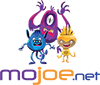 If you would like to discuss Your Logo with Mojoe.net or your website’s analytics, custom logo designs, social media, website, web application, need custom programming, or IT consultant, please do not hesitate to call us at 864-859-9848 or you can email us at dwerne@mojoe.net.
If you would like to discuss Your Logo with Mojoe.net or your website’s analytics, custom logo designs, social media, website, web application, need custom programming, or IT consultant, please do not hesitate to call us at 864-859-9848 or you can email us at dwerne@mojoe.net.


Recent Comments