Think of the last great website you discovered. Now think about why it was great. It’s unlikely that you are thinking of the amazing images it contained (though they probably helped) or the informative copy you read there (though that probably helped as well). No: it’s far more likely that you were impressed by the website because you got something done quickly, effectively, and efficiently. One of the key approaches to achieving this is known as user interface design (or UI design for short).
The problem is, UI design is not a very popular topic of study these days. Most people studying Computer Science don’t know what it’s about, and those that do have a limited view of the subject.
That said, if you are going to look at the Internet for information on any subject related to getting things done quickly and efficiently, you should be looking at websites. However, there are errors and misconceptions common in the UI design space that we’ll look at today.
We’ll begin by discussing some myths about UI design. Next, we’ll look at assumptions people make when they are learning about the subject (myths again). Finally, we’ll examine several elements of good UI design.
UI Design for the Absorbed
To start with, let’s look at some popular myths about UI design.
The first one is that it’s a technical field. This is definitely not the truth. In some ways, you might call it the applied arts and crafts field. Some people on the Internet make this mistake, but as I said, most do not. Most people who talk about UI design focus on the images and information provided via a user interface (UI). While it is true that these elements are important (we’ll look at them shortly), they are far less important than what they lead to: an action taken by the person using your site or product.
In fact, if you break down the elements of a UI into their components, you will see that they are in some ways similar to artistic elements. You have:
- Form (elements on the screen): these are your images and text. You position these as part of the layout and design decisions.
For instance, the pictures that make up a video player and their positioning make up the form factor of that object or element. Other examples include your logo(s), menus, buttons, text fields, etc. Color Palette (color and contrast): you should use colors and color contrast to emphasize certain features in your UI. For instance, a header text in one color and second-level information in another makes it easier to scan the page. Another example of course is the use of color (and contrast) for error highlighting and differentiating data.
- Patterns (user interaction patterns): this refers to the way users interact with your UI. For instance, a menu on the left side of the screen makes navigation faster while unnecessary items can slow it down. Obviously, you don’t want to have a bunch of unnecessary links cluttering up your navigation menu!
- Visual Hierarchy (the arrangement of elements based upon importance): this is simply where each element appears on your interface. For instance, you will probably want to prioritize your most important links in one or two prominent locations.
Again, these concepts are very similar to what you would encounter in any artistic discipline. You arrange individual components into a larger whole, and you give importance and visual hierarchy to certain parts of that larger whole. In terms of this article, what this means is that UI design is primarily art-based, not science-based.
User Interface Design for the Technical Person
Another myth about UI design is that it’s a technical field. It’s understandable if you have made this assumption. UI design is a huge field with many sub-disciplines. One of them is computer programming, which means it will include the topic of writing code for browser and other programs that handle UI (aka HTML, CSS, JavaScript) as the interface. This can be very useful: knowing how to do this will help you understand what makes your user interface work well.
However, remember that this is only one of many sub-disciplines under UI design: information architecture (IA), prototyping, interaction design, graphic design, usability testing and so on. As you can see, there is only so much you can learn about UI design from studying computer programming: it is a tiny fraction of what this immense field of study has to offer.
Of course, there are some people who do focus on the technical side of things: programmers, typesetters, web designers. These people tend to specialize in one area of the art but often leave out other aspects that are essential. You should only begin learning UI design by looking at the whole picture: it is a lot more than just adding images and text to your site! If you’re interested in learning more about the technical side — whether through computer programming or not — I recommend taking my free Intro to Computer Science course (see below).
UI Design for the Creative
The first thing to remember about UI design is that it’s an art-based field. It’s very similar to graphic design, illustration or filmmaking. If you are doing any of these things, you will immediately be familiar with the basics of user interface design.
Like these other art-based disciplines, UI design is full of its own unique challenges. In fact, when you learn about using Photoshop or Illustrator (in the case of graphic design), you might find they have far more functions and tools at your disposal than your regular word processor! UI design has similar limitations: it is best to stick with the tools that are standard for this type of work. The same applies to software: most software companies offer their programs as templates, which means you can modify them as needed.
In conclusion, UI design is an art form, and it’s best to stick with the tools that work for that form.
Interested in learning more about user interface? User Interface/User Experience Trends for 2021 covers current trends for both user interface and user experience. Also, you may be interested in Modern-Day Design – UX and UI Design Tools gives some tools that can be used to improve UX and UI design.
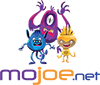 If you would like to discuss Your Logo with Mojoe.net or your website’s analytics, custom logo designs, social media, website, web application, need custom programming, or IT consultant, please do not hesitate to call us at 864-859-9848 or you can email us at dwerne@mojoe.net.
If you would like to discuss Your Logo with Mojoe.net or your website’s analytics, custom logo designs, social media, website, web application, need custom programming, or IT consultant, please do not hesitate to call us at 864-859-9848 or you can email us at dwerne@mojoe.net.


Recent Comments